Prisma框架操作数据库
初始化项目
中文网站点击快速开始,点击创建sql项目,后面一步一步往后走
可以看这个页面初始化项目跟我下面是一样的,这里用得是ts,我下面是js,不需要额外的配置了
1.vscode打开一个空文件夹
2.npm init -y 初始化package.json
3.安装相关依赖
npm install prisma
// 或者
yarn add prisma继续安装
yarn add @prisma/client4.指定数据库
// 如果不想安装或者配置数据环境就用下面这个sqlite,轻量级
npx prisma init --datasource-provider sqlite
// 下面这个是指定连接mysql的
npx prisma init --datasource-provider mysql这时你会发现项目目录下多了 schema 文件和 env 文件:
5.env文件,内容大概如下(sqlite数据库可以跳过这一步)
这个文件里面存的就是连接信息
# Environment variables declared in this file are automatically made available to Prisma.
# See the documentation for more detail: https://pris.ly/d/prisma-schema#accessing-environment-variables-from-the-schema
# Prisma supports the native connection string format for PostgreSQL, MySQL, SQLite, SQL Server, MongoDB and CockroachDB.
# See the documentation for all the connection string options: https://pris.ly/d/connection-strings
DATABASE_URL="mysql://root:admin@localhost:3306/mydb"
# DATABASE_URL="SqlName://USER:PASSWORD@HOST:PORT/DATABASE?schema=SCHEMA"
# SqlName: 使用的数据库类型
# USER: 你的数据库用户名
# PASSWORD: 数据库用户的密码
# PORT: 数据库服务器运行的端口(通常5432用于 PostgreSQL)
# DATABASE: 数据库名称
# SCHEMA: 数据库中schema的名称(这个可以固定写死,可以忽略)6.在schema文件夹下面的.schema文件内新增模型(数据库的表)
先测试下有没有连接数据库 执行npx prisma db pull
- 然后数据库如果存在的话,并且里面还有表的话,那么表的创建集合的语句就会在.schema文件内被创建出来
如果.schema文件代码没有高亮显示的话,去插件安装一下Prisma这个插件,安装完成就有代码高亮效果了
// This is your Prisma schema file,
// learn more about it in the docs: https://pris.ly/d/prisma-schema
// Looking for ways to speed up your queries, or scale easily with your serverless or edge functions?
// Try Prisma Accelerate: https://pris.ly/cli/accelerate-init
generator client {
provider = "prisma-client-js"
}
datasource db {
provider = "mysql"
url = env("DATABASE_URL")
}
model Post {
id Int @id @default(autoincrement())
createdAt DateTime @default(now())
updatedAt DateTime @updatedAt
title String @db.VarChar(255)
content String?
published Boolean @default(false)
author User @relation(fields: [authorId], references: [id])
authorId Int
}
model Profile {
id Int @id @default(autoincrement())
bio String?
user User @relation(fields: [userId], references: [id])
userId Int @unique @map("user_id")
@@map("profile ")
}
model User {
id Int @id @default(autoincrement())
email String @unique
name String?
posts Post[]
profile Profile?
}- @id 是主键
- @default(autoincrement()) 是指定默认值是自增的数字
- @unique 是添加唯一约束
- @relation 是指多对一的关联关系,通过authorld关联User的id
- ? 指当前字段不是必填项
- @default() 设置默认值
- @map("") 给字段起别名
- @@map("profile ") 表的别名
- @db.XXX 指定具体的数据类型,以mysql为例db.VarChar(255) 打点的时候vscode会提示关于mysql的相关数据类型,使用db.XXX相当于使用mysql具体的数据类型
- @@index([字段1,字段2]) 联合索引
- @@id([字段1,字段2]) 联合主键(适用于多对多关联表的中间表)
7.执行下面代码生成(更新)表
推荐使用第二个db push,如果需要查看创建表的sql语句推荐第一个都是没有表会创建表,有表则会同步数据
// 后面的name值随便写(这个命令会生成建表结构,在prisma/migrations/文件夹/里面)
// 还会生成client代码
// 会重置数据库(新的数据库表和字段随prism文件的数据模型变化而变化)
npx prisma migrate dev --name xiaoji
// 更新数据库配置(不会影响原有数据,不会重置数据库)
npx prisma db push // 无sql文件产生
// 如果本地有数据库的话,配置好连接信息,执行下面这个命令就会生成本地数据库对应的表结构
// 从现有数据库中拉取表结构生成prisma的数据模型
npx prisma db pull8.在node_modules/.prisma/client/index.js找到相关信息
如果文件内包含我们刚刚创建的数据库,然后就可以用 @prisma/client 来做 CRUD 了。
exports.Prisma.ModelName = {
Post: 'Post',
Profile: 'Profile',
User: 'User'
};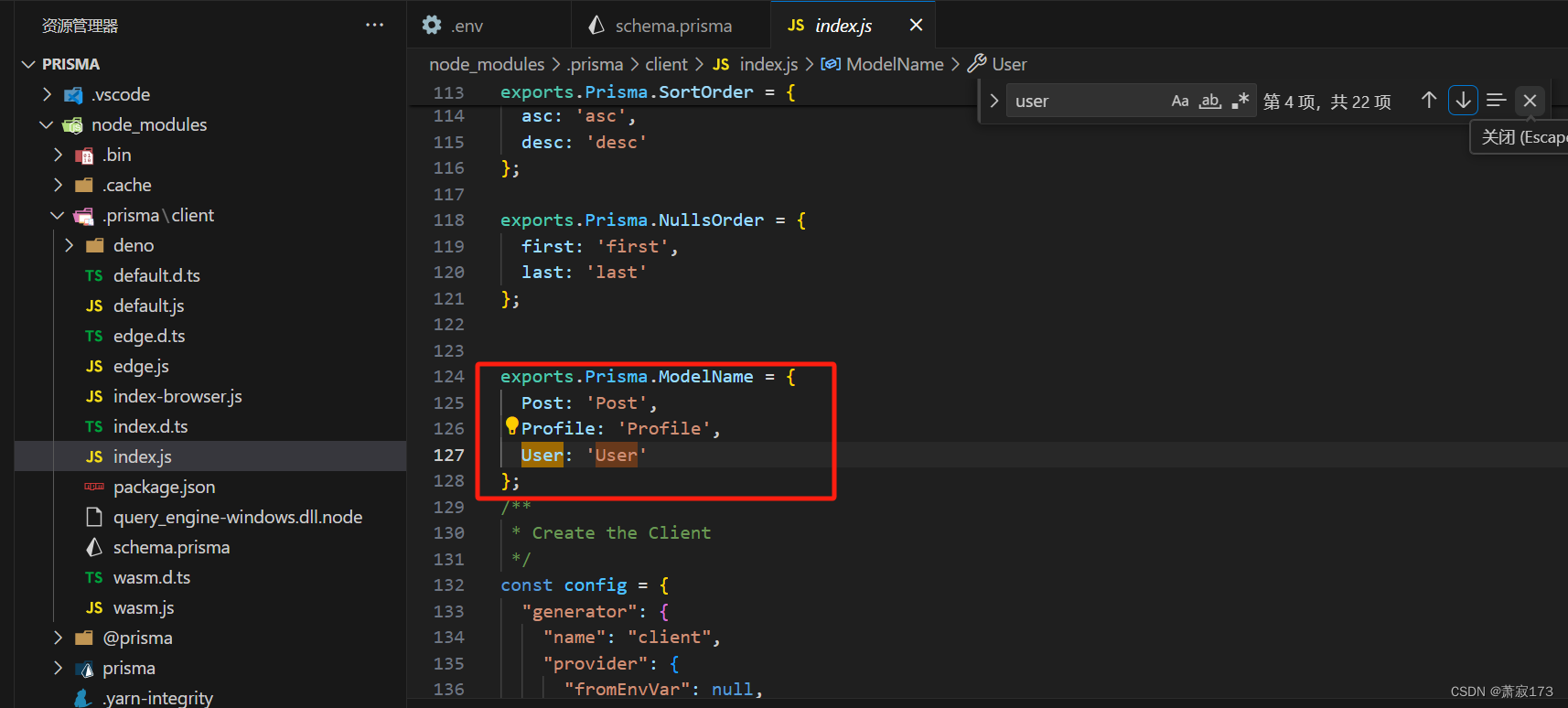
9.数据库为短横线,查询转为驼峰命名方法
dateAdd DateTime? @map("date_add")
dateUpdate DateTime? @map("date_update")
// map后面的是数据库表字段的名称,前面的是我们代码查询出来的这个字段的格式为驼峰命名
// 执行下面命令更新数据库
npx prisma db push快速入门ORM框架Peisma并使用CRUD小试一下
单张表添加数据
根目录下创建src/index.js内容如下:
import { PrismaClient } from "@prisma/client";
// const prisma = new PrismaClient(); // 不会打印sql语句
const prisma = new PrismaClient({
log: [{ emit: "stdout", level: "query" }], // 可以打印sql语句
});
async function test1(){
// 在user表新增一条数据
await prisma.user.create({
data:{
name:"xiaoji",
email:"111@qq.com"
}
})
// 在user表再新增一条数据
await prisma.user.create({
data:{
name:"sengren",
email:"222@qq.com"
}
})
// 将数据查询出来
const users = await prisma.user.findMany();
console.log('users',users);
}
test1()下载安装插件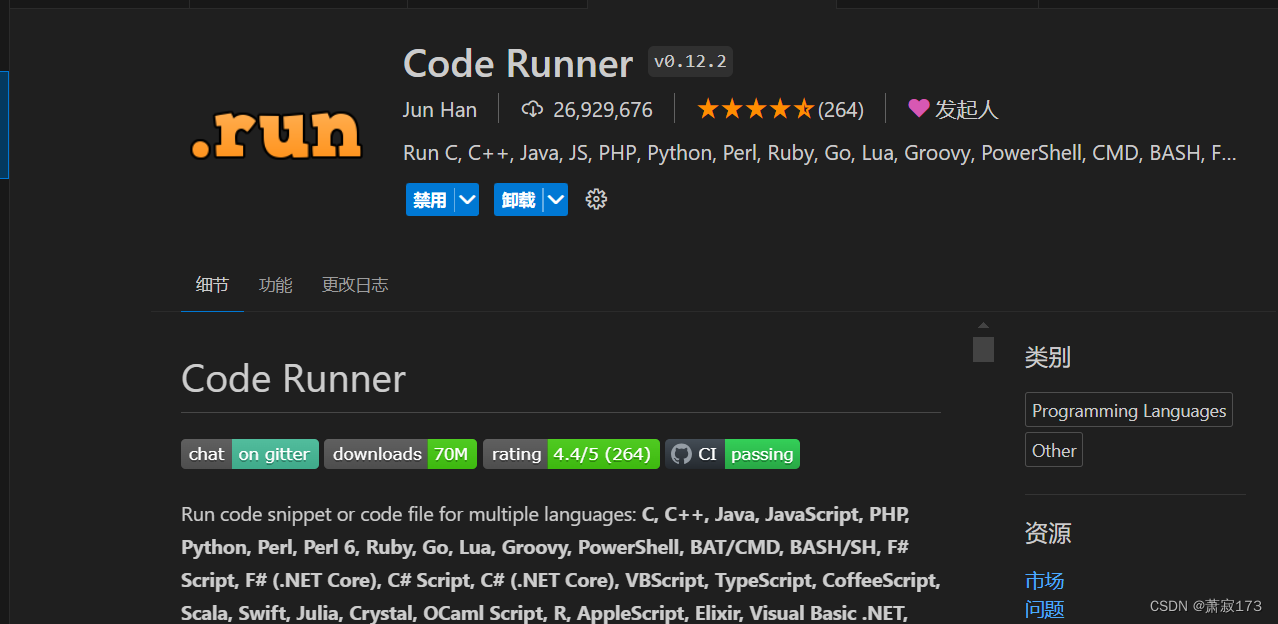
在当前index.js文件内直接右键->run Code->查看控制台
打印结果为:
users [
{ id: 1, email: '111@qq.com', name: 'xiaoji' },
{ id: 2, email: '222@qq.com', name: 'sengren' }
]数据库结果为: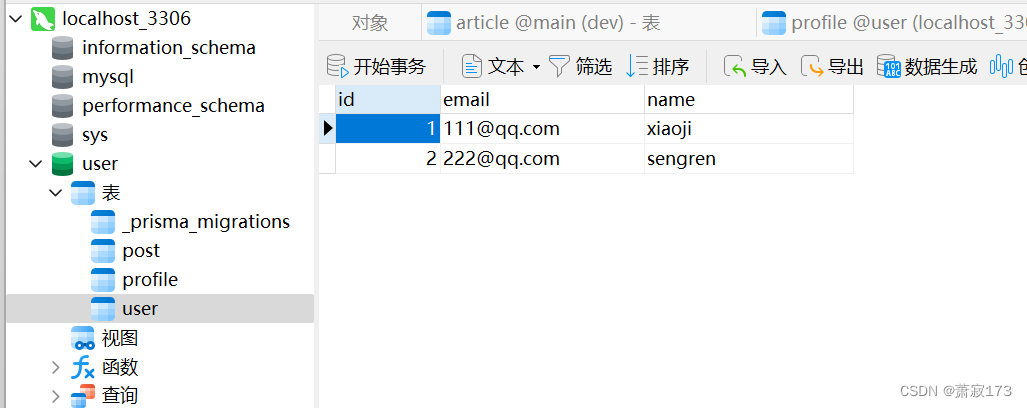
一对多添加数据
接下来再来插入新的user数据和它的两个post(表关联的数据) 新建js文件或者把刚刚的文件替换下内容,内容如下:
import { PrismaClient } from "@prisma/client";
const prisma = new PrismaClient({
log: [{ emit: "stdout", level: "query" }], // 可以打印sql语句
});
async function test1() {
// 在user表新增一条数据
const user = await prisma.user.create({
data: {
name: "hahaha",
email: "333@qq.com",
posts:{
create:[
{
title:"aaa",
content:"aaaaa"
},{
title:"bbb",
content:"bbbbb"
}
]
}
},
});
console.log("users", user);
}
test1();右键->runCode运行
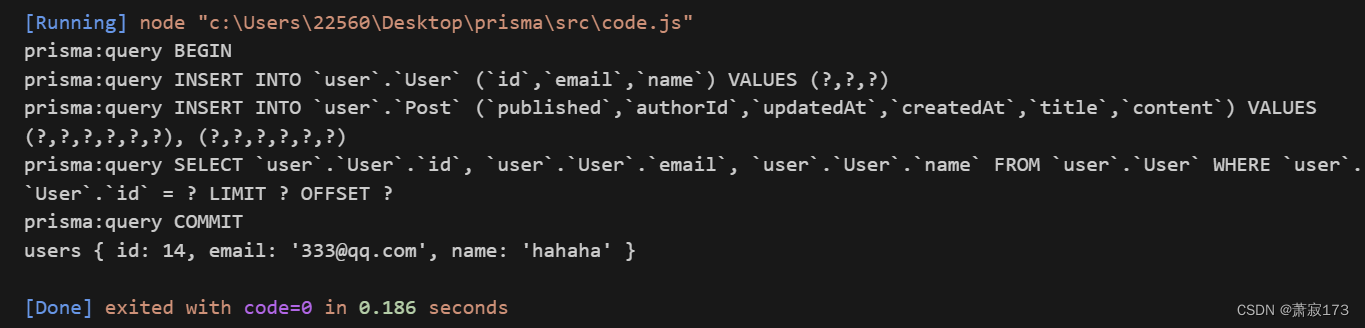 如果报错import错误,则在package.json里面新增一个属性,具体如下
如果报错import错误,则在package.json里面新增一个属性,具体如下
{
"name": "prisma",
"version": "1.0.0",
"description": "",
"main": "index.js",
"type": "module", // 新增(将js文件模块化,就可以正常使用import了)
"scripts": {
"test": "echo \"Error: no test specified\" && exit 1"
},
"keywords": [],
"author": "",
"license": "ISC",
"dependencies": {
"@prisma/client": "^5.15.0",
"prisma": "^5.15.0"
}
}然后重新右键runCode即可
查看user表数据
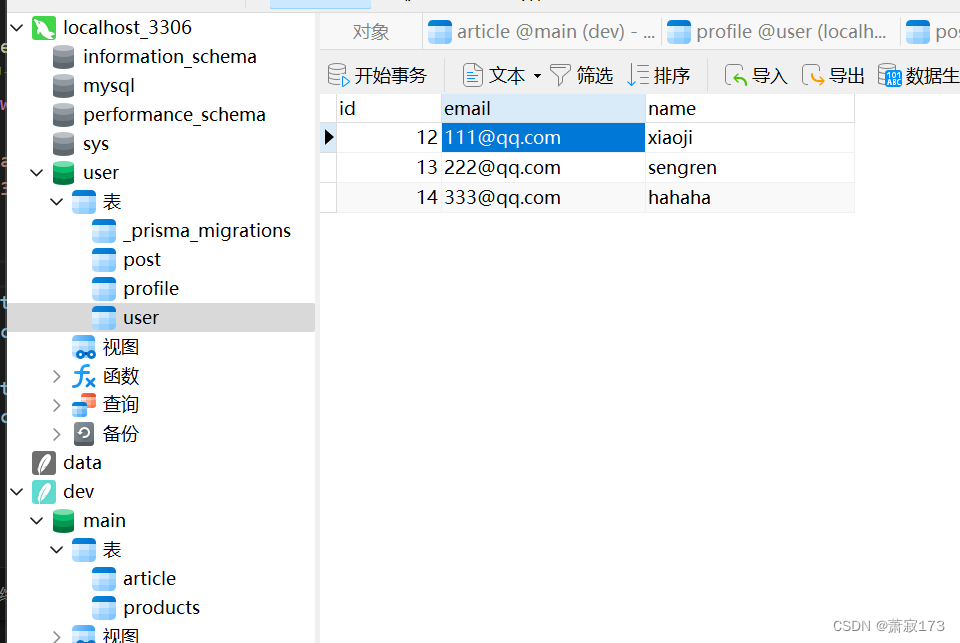
查看post表
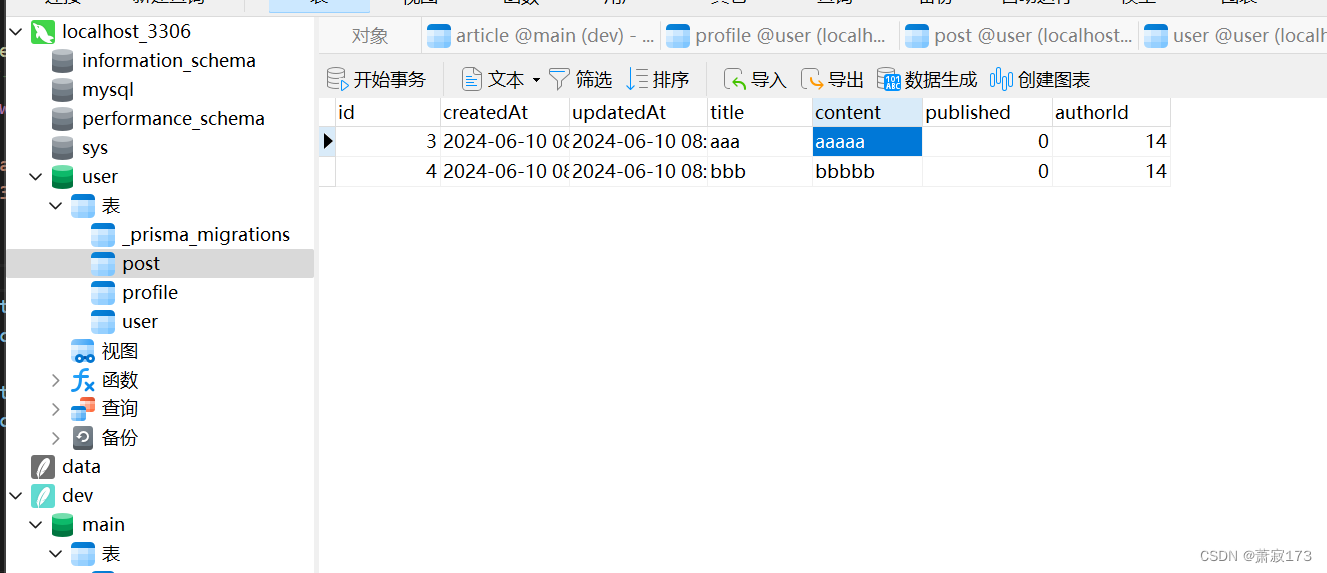
单表更新
import { PrismaClient } from "@prisma/client";
const prisma = new PrismaClient({
log: [{ emit: "stdout", level: "query" }], // 可以打印sql语句
});
async function test1(){
// 更新post表的id字段为3的数据的content为nihao
await prisma.post.update({
where:{
id:3
},
data:{
content:"nihao"
}
})
}
test1()效果图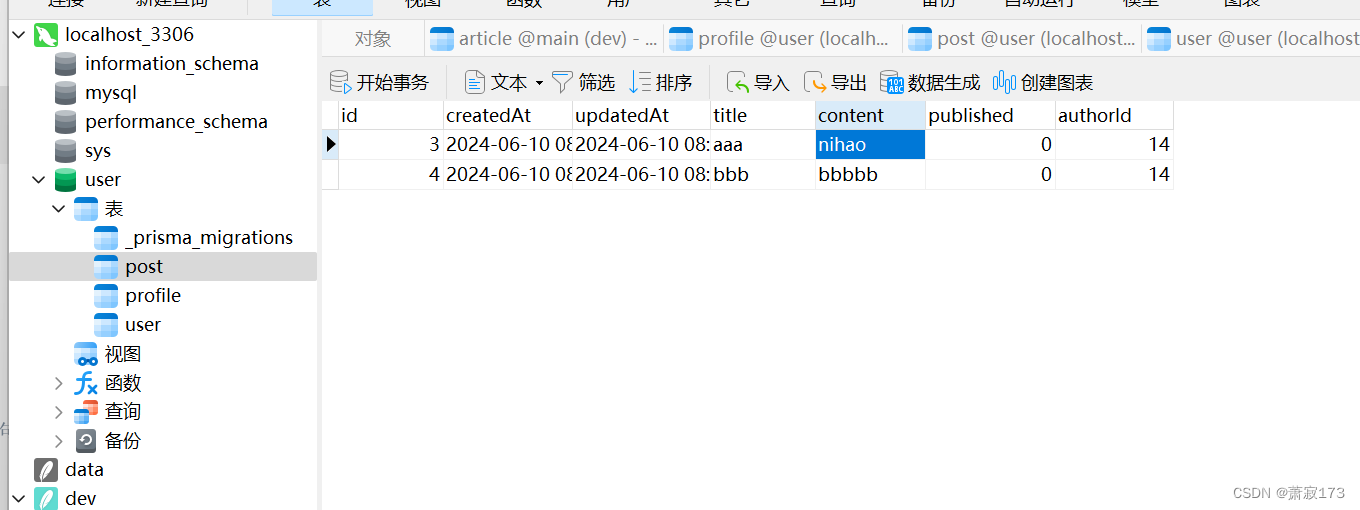
单表删除
import { PrismaClient } from "@prisma/client";
const prisma = new PrismaClient({
log: [{ emit: "stdout", level: "query" }], // 可以打印sql语句
});
async function test1() {
// 删除post表id为3的数据
await prisma.post.delete({
where:{
id:3
}
})
}
test1();生成对应的模型文档(html页面)
安装
yarn add prisma-docs-generator配置
在prisma/schema.prisma新增一条
generator docs {
provider = "node node_modules/prisma-docs-generator"
}更新配置
npx prisma generate然后prisma下面就新增了一个docs文件夹
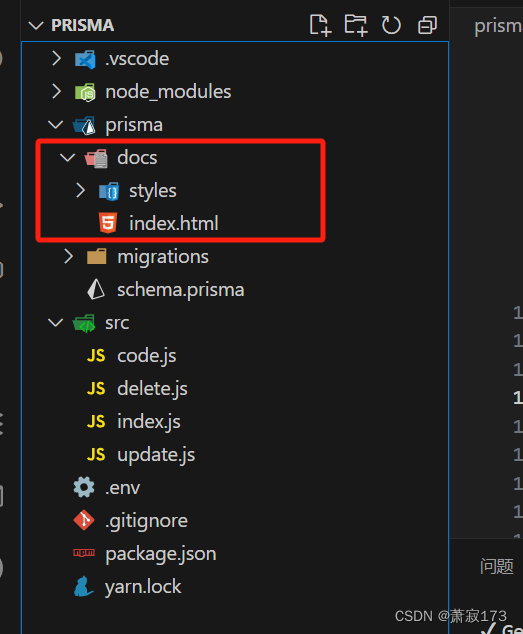
运行index.html
看到的页面如下所示
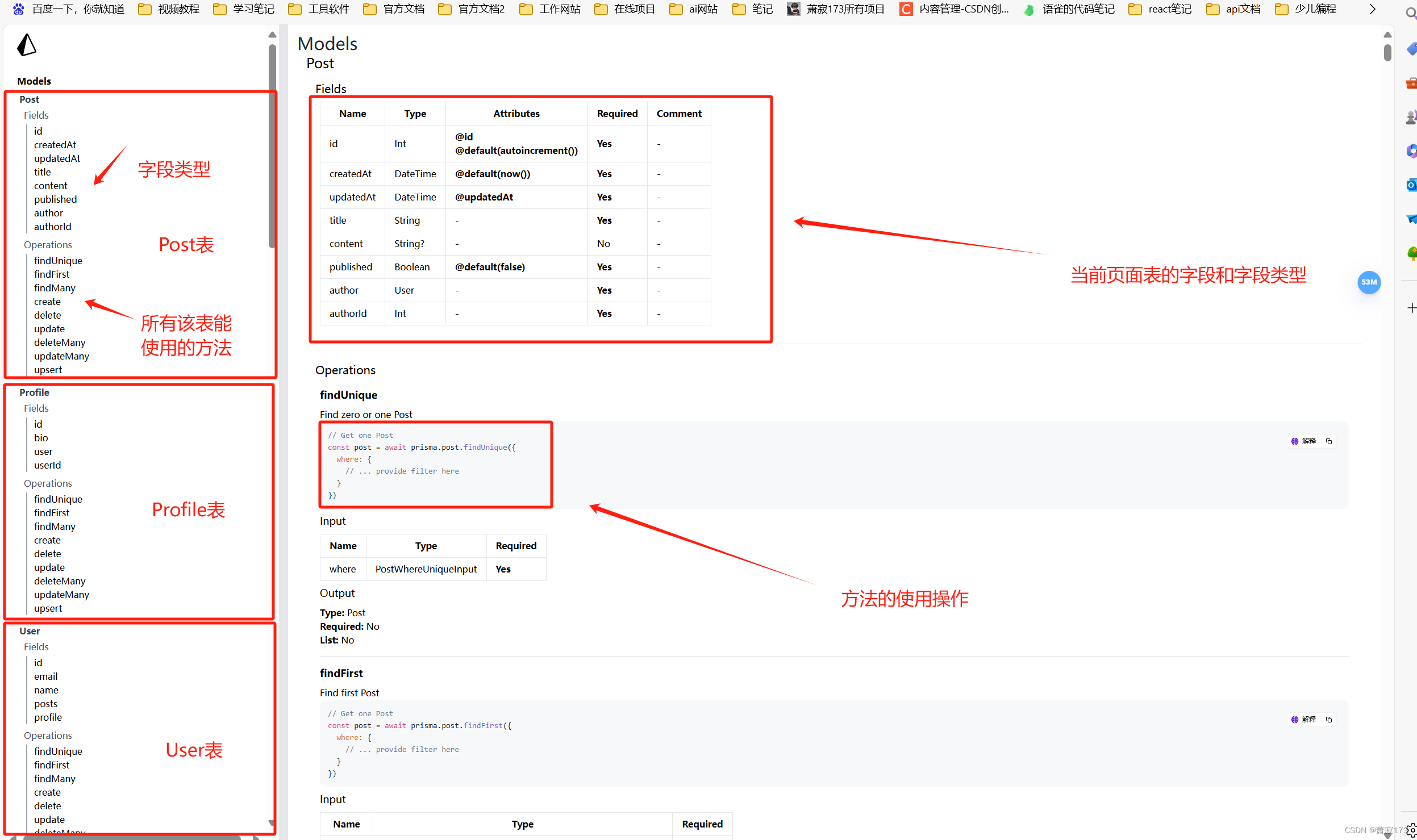 生成这个文档对于做项目查询相关的crud操作非常方便
生成这个文档对于做项目查询相关的crud操作非常方便
一对一和一对多和多对多关系的表创建
一对多的表创建
// 部门 一的一方
model Department {
id Int @id @default(autoincrement())
name String @db.VarChar(20)
createTime DateTime @default(now()) // @default(now()) 插入数据自动填入当前时间
updateTime DateTime @updatedAt // 更新时间使用@updatedAt 会自动设置当前时间
employees Emplyee[] // 员工表
}
// 员工 多的一方
model Emplyee {
id Int @id @default(autoincrement())
name String @db.VarChar(20)
phone String @db.VarChar(30)
deaprtmentId Int
department Department @relation(fields: [deaprtmentId],references: [id])
}
// 员工和部门是多对一的关系,在员工的一侧加deaprtmentId字段跟部门表的id字段进行关联
// 通过@relation声明deaprtmentId的列引用department的id列运行下面命令生成表
npx prisma db push可以查看可视化工具发现外键已经关联上了
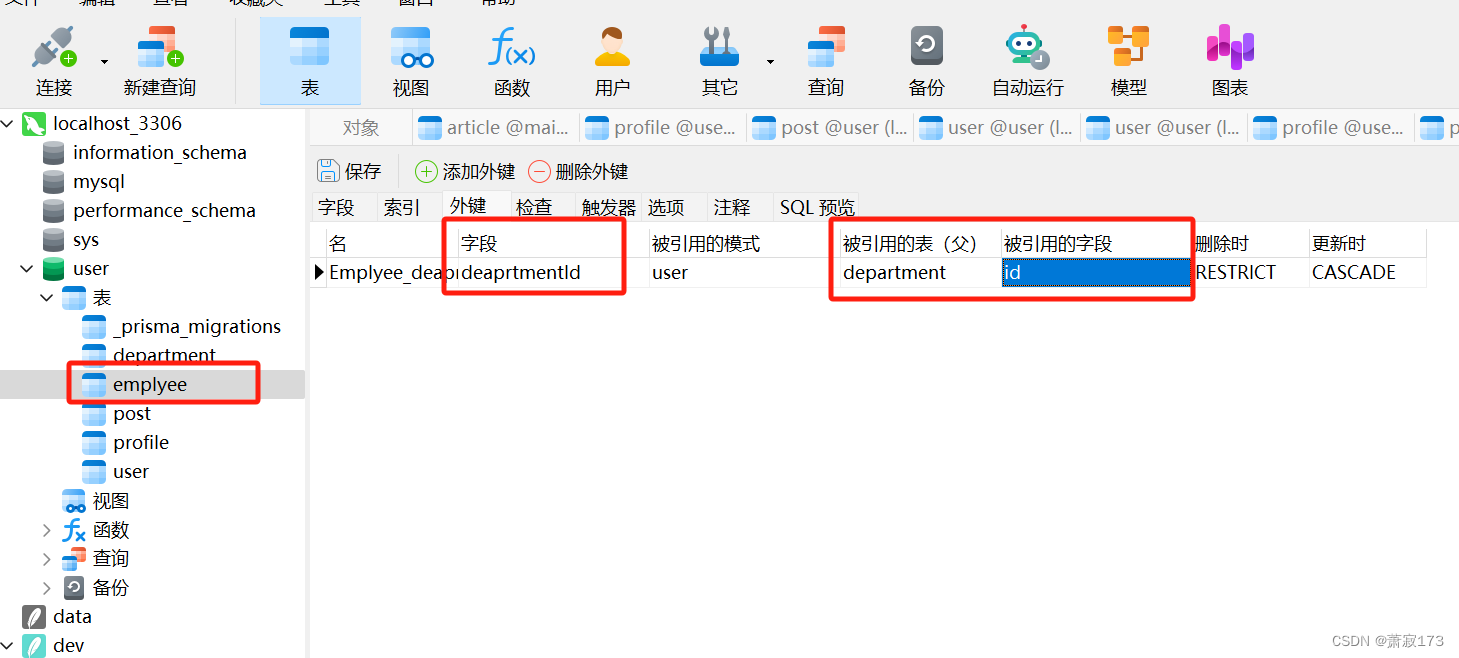
多对多的表的创建
// Post表
model Post {
id Int @id @default(autoincrement())
title String
content String?
published Boolean @default(false)
tags TagOnPosts[]
}
// 文章表
model Tag {
id Int @id @default(autoincrement())
name String
posts TagOnPosts[]
}
// 中间表
model TagOnPosts {
// 关联posts表id
postId Int
post Post @relation(fields: [postId],references: [id])
// 关联文章id
tagId Int
tag Tag @relation(fields: [tagId],references: [id])
// 联合主键
@@id([postId,tagId])
}运行下面命令生成表
npx prisma db push可以查看可视化工具发现外键已经关联上了 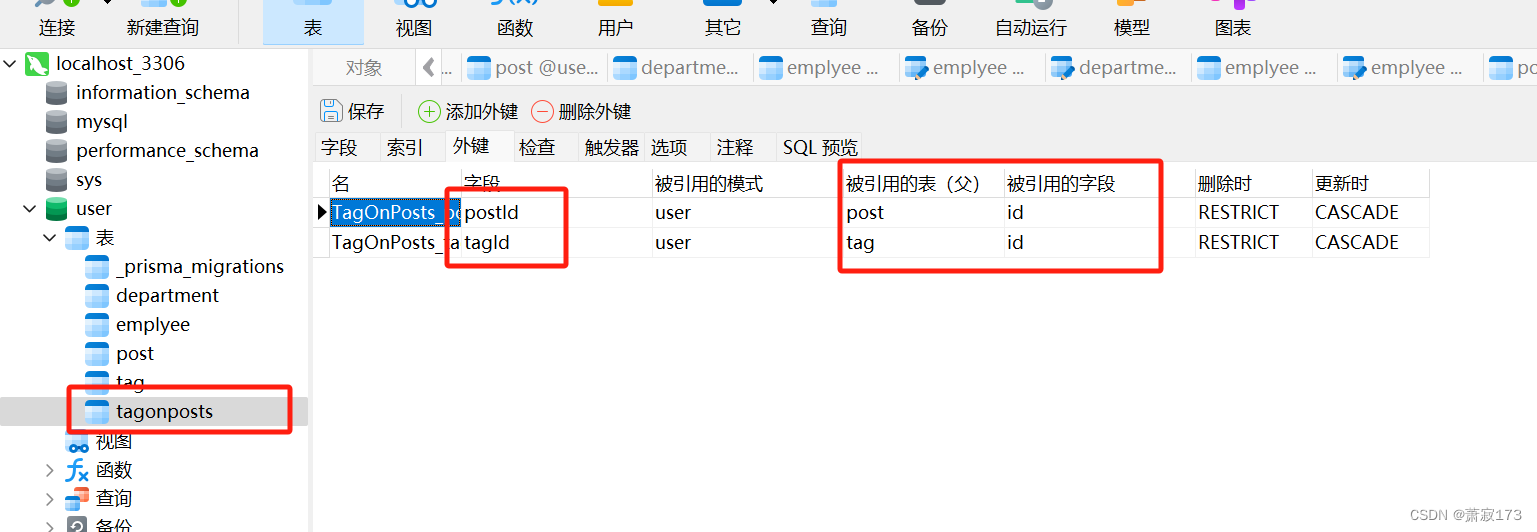
一对一的表的创建
跟一对多代码一样,将多的一方的字段加个@unique即可,也就是将多的一方的数据改成了唯一值,这样就变成了一对一的表
model Department {
id Int @id @default(autoincrement())
name String @db.VarChar(20)
createTime DateTime @default(now())
updateTime DateTime @updatedAt
employees Emplyee[]
}
model Emplyee {
id Int @id @default(autoincrement())
name String @db.VarChar(20)
phone String @db.VarChar(30)
deaprtmentId Int @unique // 这里我还拿之前的一对多的代码,这员工这个关联字段这里加个唯一值,这样就是一对一表的建立
department Department @relation(fields: [deaprtmentId],references: [id])
}枚举类型
model AAA {
id Int @id @default(autoincrement())
name String?
role EEE @default(CCC)
}
enum EEE {
BBB
CCC
DDD
}运行下面命令生成表
npx prisma db push可以查看可视化工具发现枚举已经生成了
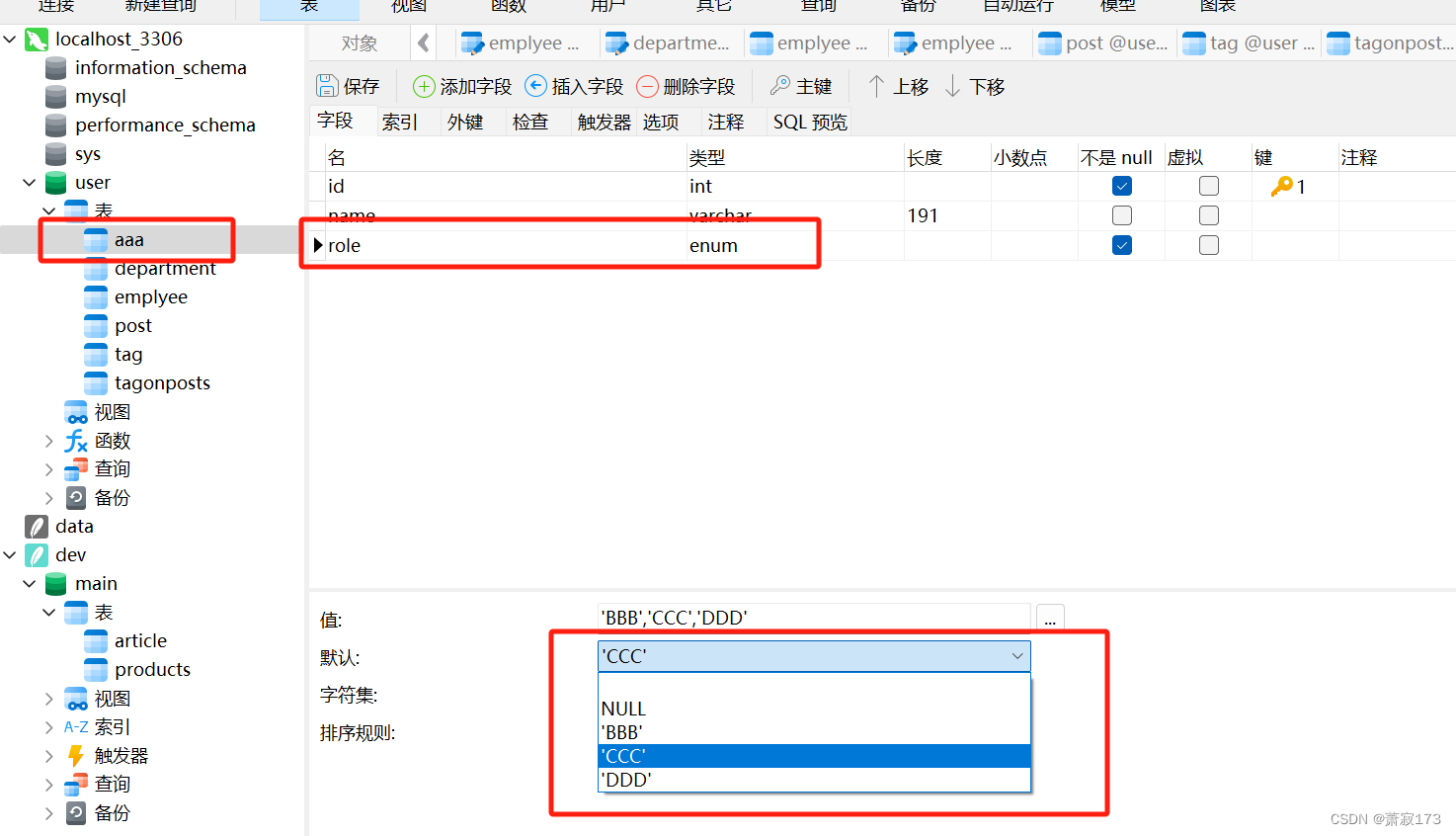
单表的CRUD全部示例
安装文档插件
yarn add prisma-docs-generator数据模型如下
// This is your Prisma schema file,
// learn more about it in the docs: https://pris.ly/d/prisma-schema
// Looking for ways to speed up your queries, or scale easily with your serverless or edge functions?
// Try Prisma Accelerate: https://pris.ly/cli/accelerate-init
generator client {
provider = "prisma-client-js"
}
generator docs {
provider = "node node_modules/prisma-docs-generator"
}
datasource db {
provider = "mysql"
url = env("DATABASE_URL")
}
model AAA {
id Int @id @default(autoincrement())
email String @unique
name String?
}运行如下代码生成数据库
npx prisma db push查看文档方法
右键prisma/docs/index.html运行,找到方法栏,这里就是单表操作所有方法了
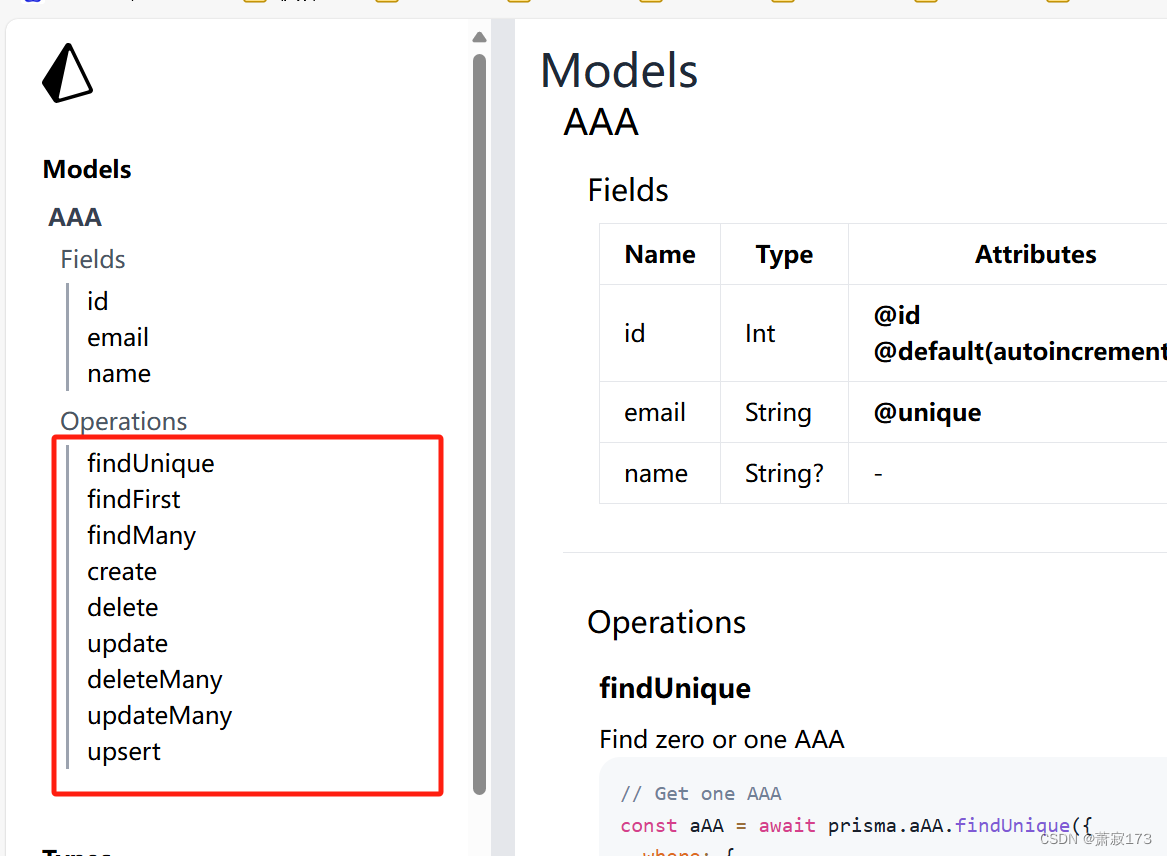
- findUnique 找到唯一的数据
- findFirst 查找第一个
- findMany 查找多个(批量查找)
- create 新增数据
- delete 删除数据
- update 修改数据
- deleteMany 批量删除
- updateMany 批量修改
- upsert 创建或者更新(有数据则更新,无数据则创建)
- createMany 批量添加数据(图上丢失了)
创建目录
根目录下创建src/index.js目前代码都在这里面写
添加
批量添加(createMany)
src/index.js先做这个是为了有数据进行后续操作
import { PrismaClient } from "@prisma/client";
const prisma = new PrismaClient({
log: [{ emit: "stdout", level: "query" }], // 可以打印sql语句
});
async function test1(){
// 在aaa表新增5条数据
await prisma.aAA.createMany({
data:[
{
name:'aaa',
email:"aaa@xx.com"
},
{
name:'bbb',
email:"bbb@xx.com"
},
{
name:'ccc',
email:"ccc@xx.com"
},
{
name:'ddd',
email:"ddd@xx.com"
},
{
name:'eee',
email:"eee@xx.com"
}
]
})
}
test1()在src/index.js右键runCode执行
查看可视化工具
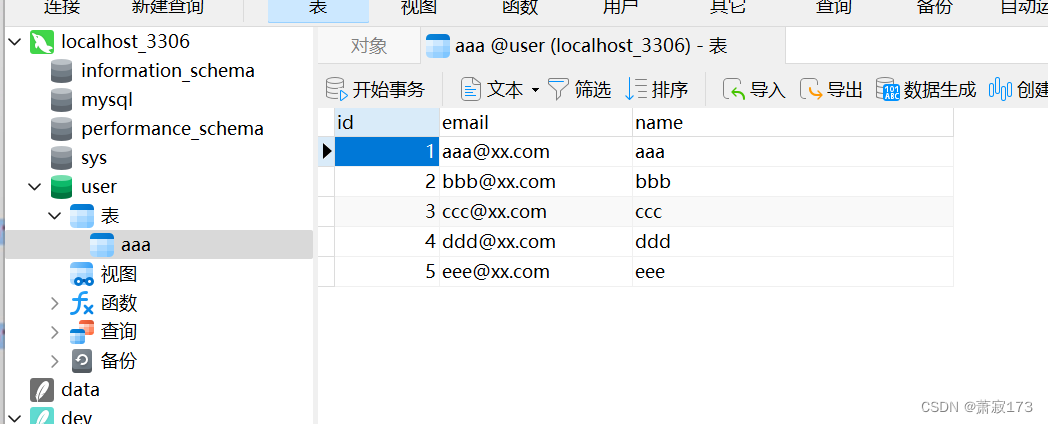
单条添加(create)
src/index.js
import { PrismaClient } from "@prisma/client";
const prisma = new PrismaClient()
async function test1(){
// 在user表新增一条数据
await prisma.aAA.create({
data:{
name:"xiaoji",
email:"111@qq.com"
}
})
// 在user表再新增一条数据
await prisma.aAA.create({
data:{
name:"sengren",
email:"222@qq.com"
}
})
// 将数据查询出来
const users = await prisma.aAA.findMany();
console.log('users',users);
}
test1()效果图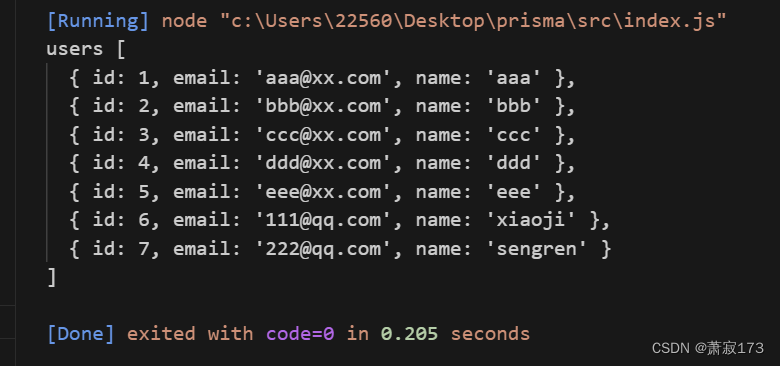
查找唯一值(findUnique)
src/index.js
import { PrismaClient } from "@prisma/client";
const prisma = new PrismaClient({
log: [{ emit: "stdout", level: "query" }], // 可以打印sql语句
});
async function test1() {
// 在aaa表查找唯一值
// 在我们这个例子里面where条件只能查id或者email
// 因为一个是主键自增,一个被设计了唯一值,都符合这个方法的条件
// name没做限制,因此name不存在唯一,所以这里的where不能根据name传入条件,否则报错
const data = await prisma.aAA.findUnique({
where: {
// id: 2,
email:"aaa@xx.com"
},
select:{ // 设置查找到数据后返回的字段,这里设置了id为true,则查找到数据后只会返回id
id:true,
// email:true
}
});
console.log("data", data);
}
test1();查找不到时data打印为null
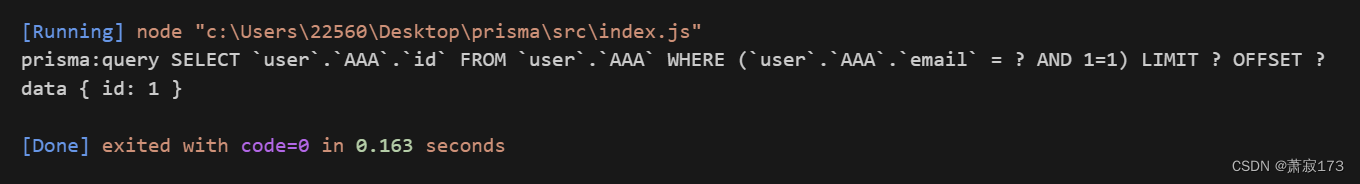
批量查找(findMany)
查询所有
src/index.js
import { PrismaClient } from "@prisma/client";
const prisma = new PrismaClient({
log: [{ emit: "stdout", level: "query" }], // 可以打印sql语句
});
async function test1() {
// 在aaa表批量查询
const data = await prisma.aAA.findMany(); // 查询所有
console.log("data", data);
}
test1();效果图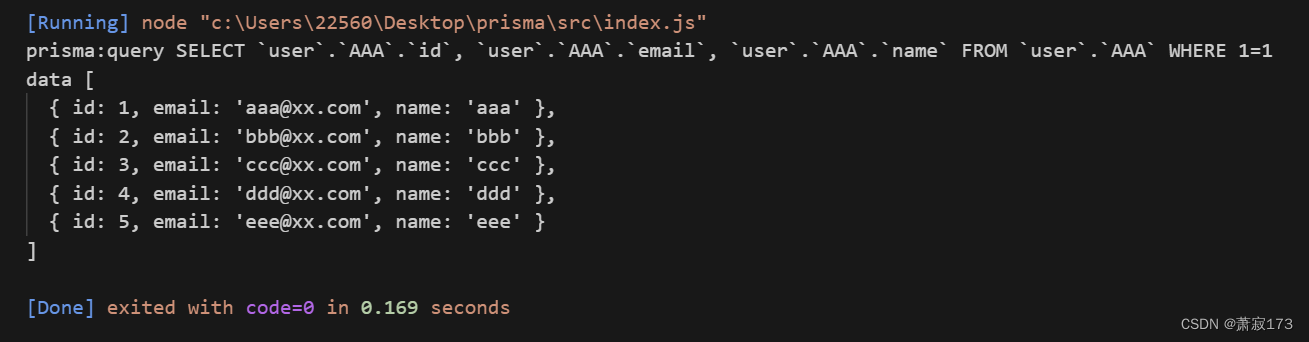
查询前N条记录
src/index.js
import { PrismaClient } from "@prisma/client";
const prisma = new PrismaClient({
log: [{ emit: "stdout", level: "query" }], // 可以打印sql语句
});
async function test1() {
// 在aaa表批量查询
const AAA = await prisma.aAA.findMany({ take: 10 }) // 查询前十条记录
console.log("data", AAA);
}
test1();模糊查询和升序降序
src/index.js
import { PrismaClient } from "@prisma/client";
const prisma = new PrismaClient({
log: [{ emit: "stdout", level: "query" }], // 可以打印sql语句
});
async function test1() {
// 在aaa表批量查询
// 下面的意思是查找email里面包含xx的数据,将查找到的数据根据name字段降序排序
const AAA = await prisma.aAA.findMany({
where:{
email:{
contains:"xx" // 模糊查询,包含
}
},
orderBy:{
name:'desc'
}
})
console.log("data", AAA);
}
test1();效果图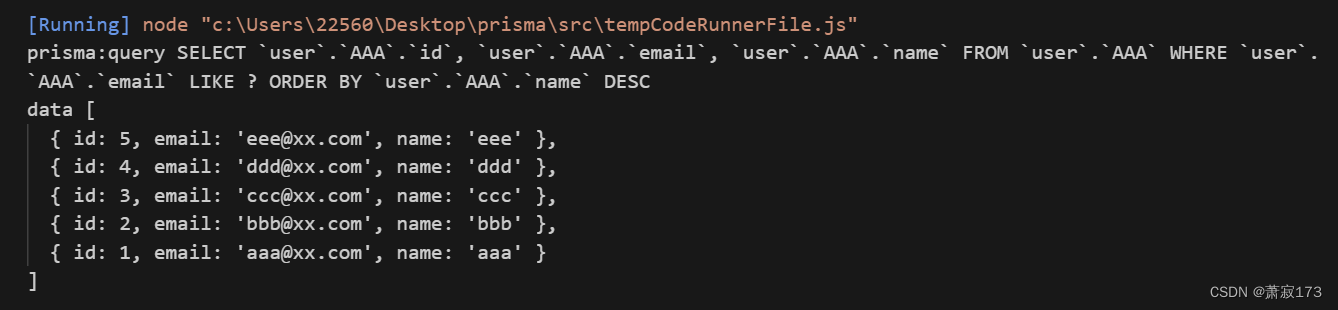
where参数说明
where里面的参数
where: {
... // 这个...代表的是当前表的表字段(下面是where表字段里面的参数详细说明)
AND: [
{ field1: { equals: 'value1' } }, // 条件1:field1 等于 'value1'
{ field2: { contains: 'value2' } } // 条件2:field2 包含 'value2'
],
OR: [
{ field3: { startsWith: 'value3' } },// 条件3:field3 以 'value3' 开头
{ field4: { endsWith: 'value4' } } // 条件4:field4 以 'value4' 结尾
],
NOT: {
field5: { in: ['value5', 'value6'] } // 条件5:field5 不在 ['value5', 'value6'] 中
}
}使用示例: 假设你有一个 User 模型,你想要查询如下条件的用户: 年龄大于 30 并且名字包含 'John',或者 邮箱以 'example.com' 结尾,但 用户名不包含 'admin'。
示例代码
import { PrismaClient } from '@prisma/client';
const prisma = new PrismaClient({
log: [{ emit: 'stdout', level: 'query' }],
});
async function testQuery() {
const users = await prisma.user.findMany({
where: {
AND: [
{
age: { gt: 30 }, // 年龄大于 30
},
{
name: { contains: 'John' }, // 名字包含 'John'
}
],
OR: [
{
email: { endsWith: 'example.com' }, // 邮箱以 'example.com' 结尾
}
],
NOT: {
username: { contains: 'admin' } // 用户名不包含 'admin'
}
}
});
console.log('Users:', users);
}
testQuery();where里面表字段的参数
where: {
name: {
contains: '', // 字符串包含,匹配 name 中包含指定值的记录
endsWith: '', // 以指定字符串结尾,匹配 name 以给定值结尾的记录
equals: '', // 精确匹配,匹配 name 完全等于指定值的记录
gt: '', // 大于,匹配 name 大于指定值的记录
gte: '', // 大于或等于,匹配 name 大于或等于指定值的记录
in: [''], // 包含在数组中,匹配 name 在给定数组中的记录
lt: '', // 小于,匹配 name 小于指定值的记录
lte: '', // 小于或等于,匹配 name 小于或等于指定值的记录
not: '', // 不等于,匹配 name 不等于指定值的记录
notIn: [''], // 不包含在数组中,匹配 name 不在给定数组中的记录
startsWith: '' // 以指定字符串开头,匹配 name 以给定值开头的记录
}
}示例代码
const results = await prisma.someModel.findMany({
where: {
name: {
contains: 'abc', // 查找名称包含 'abc' 的记录
endsWith: 'xyz', // 查找名称以 'xyz' 结尾的记录
equals: 'exact', // 查找名称完全等于 'exact' 的记录
gt: '100', // 查找名称大于 '100' 的记录
gte: '100', // 查找名称大于或等于 '100' 的记录
in: ['a', 'b'], // 查找名称在 ['a', 'b'] 列表中的记录
lt: 'z', // 查找名称小于 'z' 的记录
lte: 'z', // 查找名称小于或等于 'z' 的记录
not: 'abc', // 查找名称不等于 'abc' 的记录
notIn: ['a', 'b'], // 查找名称不在 ['a', 'b'] 列表中的记录
startsWith: 'abc' // 查找名称以 'abc' 开头的记录
}
}
});分页查询
src/index.js
import { PrismaClient } from "@prisma/client";
const prisma = new PrismaClient({
log: [{ emit: "stdout", level: "query" }], // 可以打印sql语句
});
async function test1() {
// 在aaa表批量查询
// 下面的意思是第一页,每页两条数据
let page = 1
let per = 2
const AAA = await prisma.aAA.findMany({
take:per * 1, // 每页数据条数(要数字类型,这里转一下)
skip:(page - 1) * per, // 跳过多少页
})
console.log("data", AAA);
}
test1();效果图
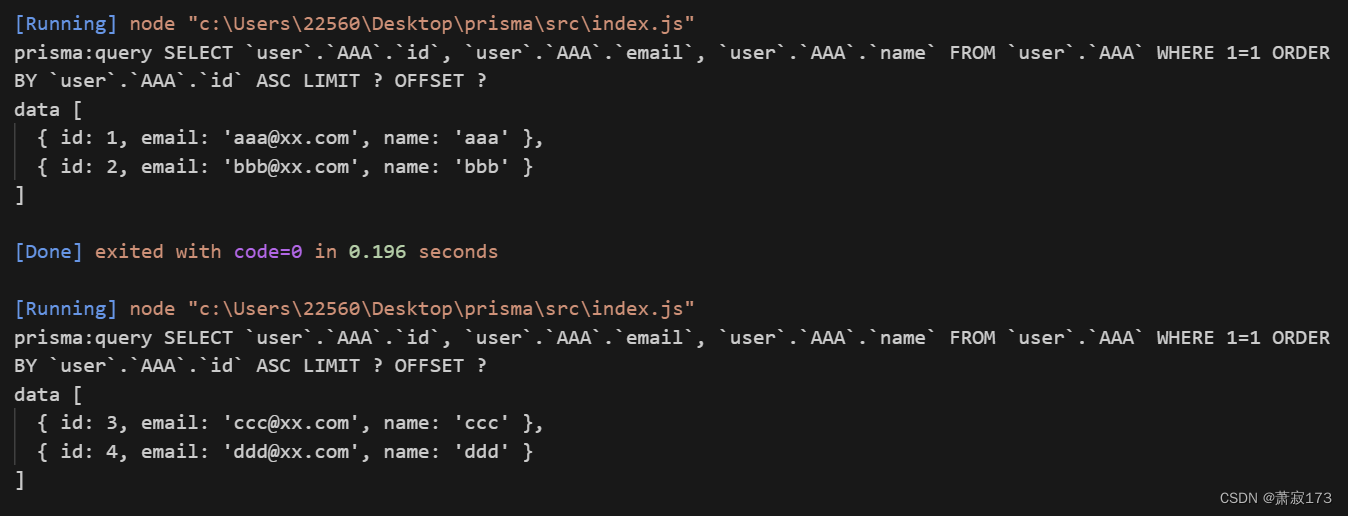
逻辑或(OR)
src/index.js
import { PrismaClient } from "@prisma/client";
const prisma = new PrismaClient({
log: [{ emit: "stdout", level: "query" }],
});
async function test1() {
// 在aaa表批量查询
// 查询name包含aaa或者bbb的数据
const AAA = await prisma.aAA.findMany({
where: {
OR: [
{
name: {
contains: "aaa",
},
},
{
name: {
contains: "bbb",
},
},
],
}
});
console.log("data", AAA);
}
test1();效果图
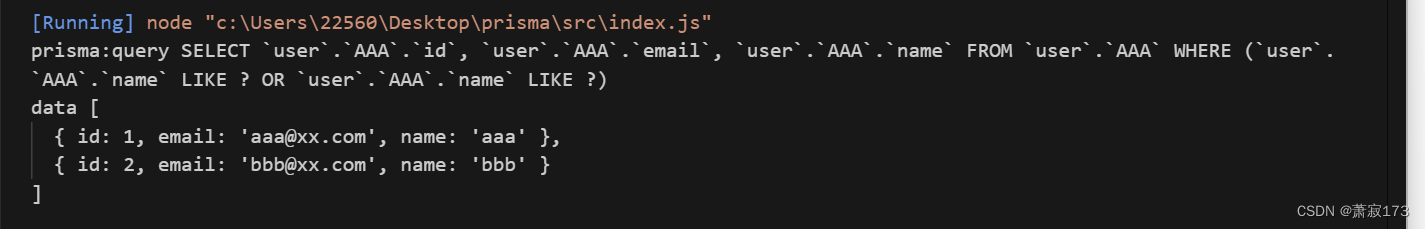
查找第一个(findFirst)
src/index.js
import { PrismaClient } from "@prisma/client";
const prisma = new PrismaClient({
log: [{ emit: "stdout", level: "query" }],
});
async function test1() {
// 在aaa表批量查询
// 查询第一条数据
const AAA = await prisma.aAA.findFirst();
console.log("data", AAA);
}
test1();效果图
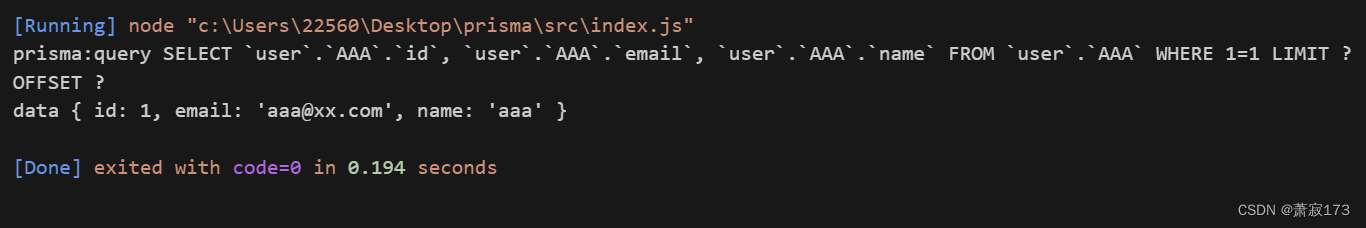
修改数据
单条修改(update)
src/index.js
import { PrismaClient } from "@prisma/client";
const prisma = new PrismaClient()
async function test1(){
// 在user表新增一条数据
// 修改id为1的email数据为hahaha@qq.com
// 返回的字段只包含id和email
let data = await prisma.aAA.update({
where:{
id:1
},
data:{
email:"hahahha@qq.com"
},
select:{
id:true,
email:true
}
})
console.log('data',data);
}
test1()效果图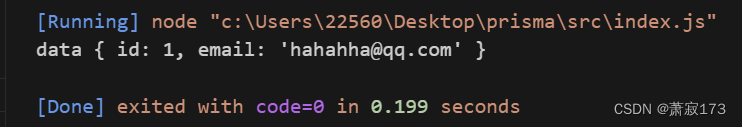
批量修改(updateMany)
src/index.js
import { PrismaClient } from "@prisma/client";
const prisma = new PrismaClient()
async function test1(){
// 在user表新增一条数据
// 批量修改email包含xx.com的数据的name为hahaha
// 返回的字段只包含id和email
let res = await prisma.aAA.updateMany({
where:{
email:{
contains:'xx.com'
}
},
data:{
name:"hahaha"
}
})
console.log('res',res);
}
test1()效果图
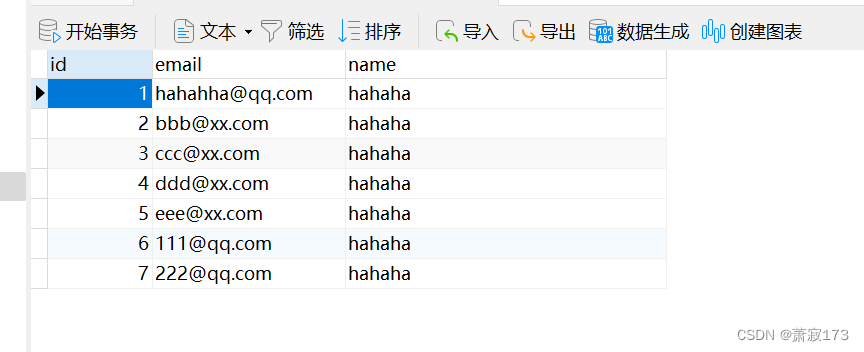
更新或新增(upsert)
src/index.js
import { PrismaClient } from "@prisma/client";
const prisma = new PrismaClient();
async function test1() {
// 在user表新增或修改一条数据
// 会先去数据库找id为11的数据,没找到则创建,找到了则修改
let res = await prisma.aAA.upsert({
where: {
id: 11
},
update:{
email:'11@qq.com'
},
create:{
id:11,
name:'aaa',
email:'121@xx.com'
}
});
console.log("res", res);
}
test1();删除
单条删除(delete)
src/index.js
import { PrismaClient } from "@prisma/client";
const prisma = new PrismaClient();
async function test1() {
// 在user表删除一条数据
// 删除id为11的数据
// 删除不存在的数据会报错,这里建议trycatch一下
try {
let res = await prisma.aAA.delete({
where: {
id: 10
}
});
console.log("res", res);
} catch (error) {
console.log('删除的数据不存在');
}
}
test1();批量删除(deleteMany)
src/index.js
import { PrismaClient } from "@prisma/client";
const prisma = new PrismaClient();
async function test1() {
// 在user表批量删除数据
// 删除id为1,2,3的数据
// 批量删除时删除不存在的数据不会报错
let res = await prisma.aAA.deleteMany({
where: {
id: {
in: [1, 2, 3],
},
},
});
console.log("res", res);
}
test1();效果图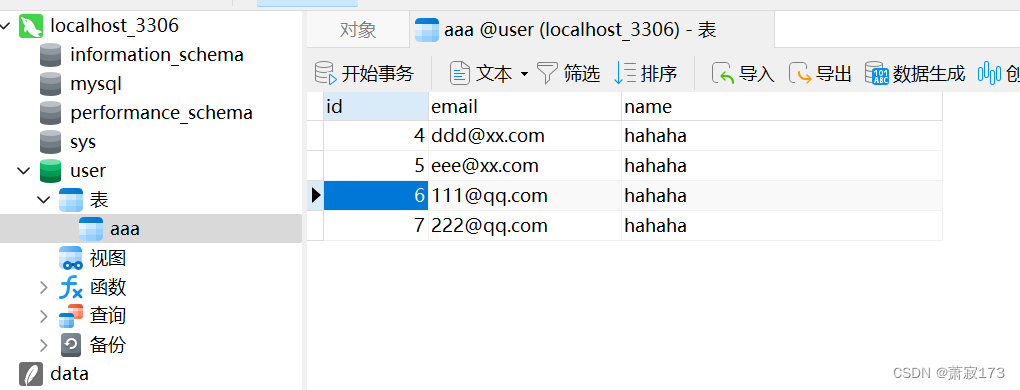
统计数量(count)
src/index.js
import { PrismaClient } from "@prisma/client";
const prisma = new PrismaClient();
async function test1() {
// 在user表统计数据条数
let res = await prisma.aAA.count();
console.log("res", res);
}
test1();统计相关(aggregate)
由于目前表内没有数字相关的列,因此在模型新增一个数字字段,重新更新下数据表,更新后的schema.prisma文件内容为
// This is your Prisma schema file,
// learn more about it in the docs: https://pris.ly/d/prisma-schema
// Looking for ways to speed up your queries, or scale easily with your serverless or edge functions?
// Try Prisma Accelerate: https://pris.ly/cli/accelerate-init
generator client {
provider = "prisma-client-js"
}
generator docs {
provider = "node node_modules/prisma-docs-generator"
}
datasource db {
provider = "mysql"
url = env("DATABASE_URL")
}
model AAA {
id Int @id @default(autoincrement())
email String @unique
name String?
age Int @default(0) // 加个数字列
}执行下面命令更新数据库
npx prisma db pushsrc/index.js
import { PrismaClient } from "@prisma/client";
const prisma = new PrismaClient();
async function test1() {
// 在user表统计数据
let res = await prisma.aAA.aggregate({
where:{
email:{
contains:'xx.com'
}
},
_count:{
_all:true // 统计满足 where 条件的所有记录数量
},
_max:{
age:true // 找出满足 where 条件的记录中,age 的最大值
},
_min:{
age:true // 找出满足 where 条件的记录中,age 的最小值
},
_avg:{
age:true // 计算满足 where 条件的记录中,age 的平均值
},
_sum:{
age:true // 计算满足 where 条件的记录中,age 的总和
}
});
console.log("res", res);
}
test1();数据库信息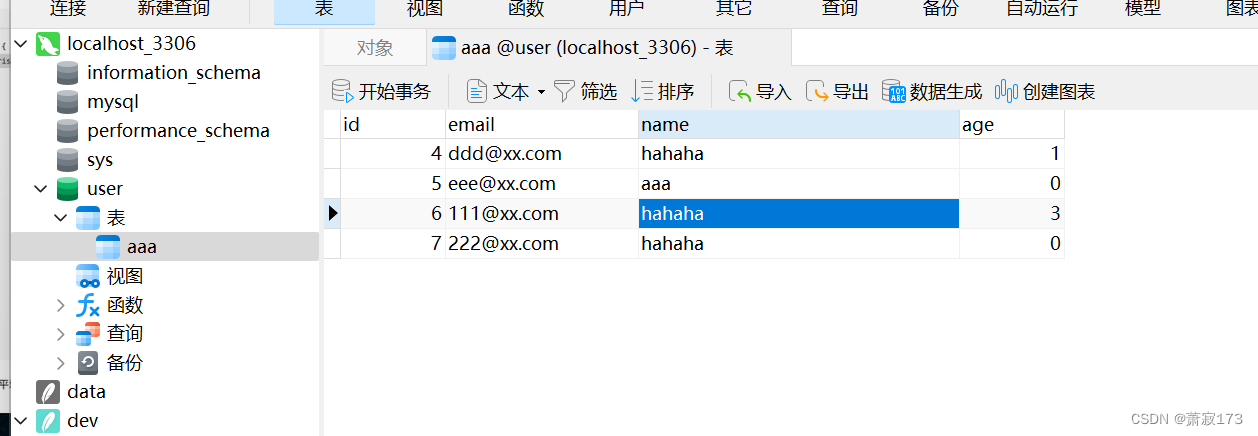
打印的res数据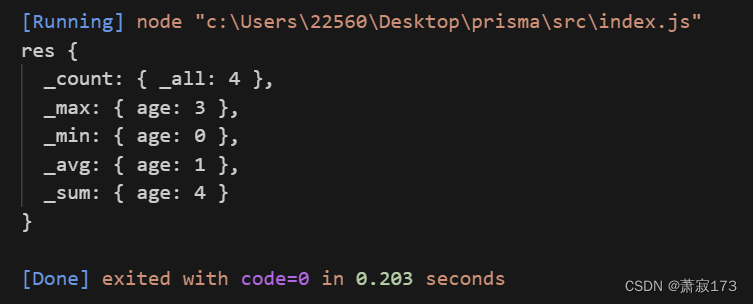
分组
src/index.js
import { PrismaClient } from "@prisma/client";
const prisma = new PrismaClient();
async function test1() {
// 根据name相同的进行分组操作
let res = await prisma.aAA.groupBy({
by:['name'],
_count:{
_all:true // 统计满足 where 条件的所有记录数量
},
_max:{
age:true // 找出满足 where 条件的记录中,age 的最大值
},
_min:{
age:true // 找出满足 where 条件的记录中,age 的最小值
},
_avg:{
age:true // 计算满足 where 条件的记录中,age 的平均值
},
_sum:{
age:true // 计算满足 where 条件的记录中,age 的总和
}
});
console.log("res", res);
}
test1();效果图
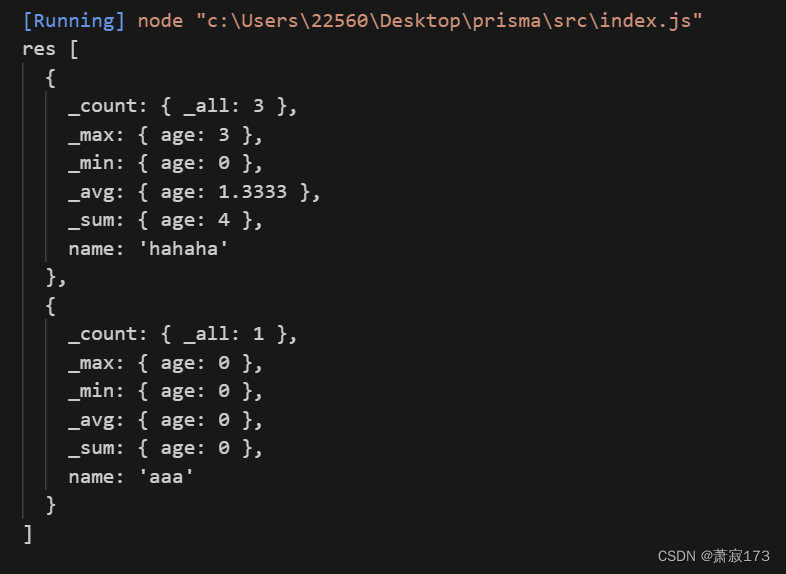
多表的CRUD全部示例
创建数据模型
// This is your Prisma schema file,
// learn more about it in the docs: https://pris.ly/d/prisma-schema
// Looking for ways to speed up your queries, or scale easily with your serverless or edge functions?
// Try Prisma Accelerate: https://pris.ly/cli/accelerate-init
generator client {
provider = "prisma-client-js"
}
generator docs {
provider = "node node_modules/prisma-docs-generator"
}
datasource db {
provider = "mysql"
url = env("DATABASE_URL")
}
// 一的一方表
model Department {
id Int @id @default(autoincrement())
name String @db.VarChar(20)
createTime DateTime @default(now())
updateTime DateTime @updatedAt
employees Employee[]
}
// 多的一方表
model Employee{
id Int @id @default(autoincrement())
name String @db.VarChar(20)
phone String @db.VarChar(30)
deaprtmentId Int // 外键
department Department @relation(fields: [deaprtmentId],references: [id])
}执行下面命令更新数据库
npx prisma db push刷新数据库,查看两张表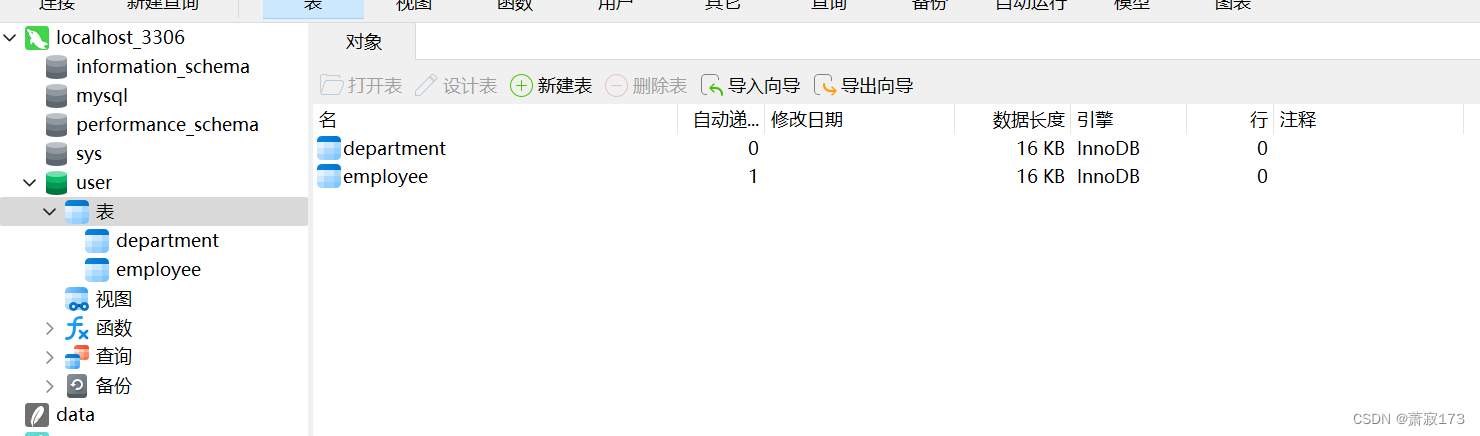
创建目录
根目录下创建src/index.js目前代码都在这里面写
添加数据
单条添加
src/index.js
import { PrismaClient } from "@prisma/client";
const prisma = new PrismaClient();
async function test1() {
// 创建部门和员工信息
let res = await prisma.department.create({
data:{
name:"技术部",
employees:{
create:[
{
name:"员工A",
phone:'1'
},{
name:"员工B",
phone:'2'
}
]
}
}
})
console.log('res',res);
}
test1();同样右键->runcode即可运行
可视化数据库查看数据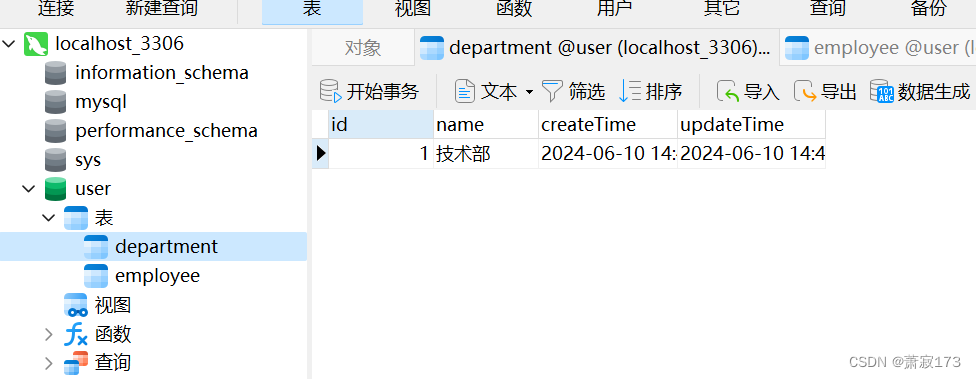
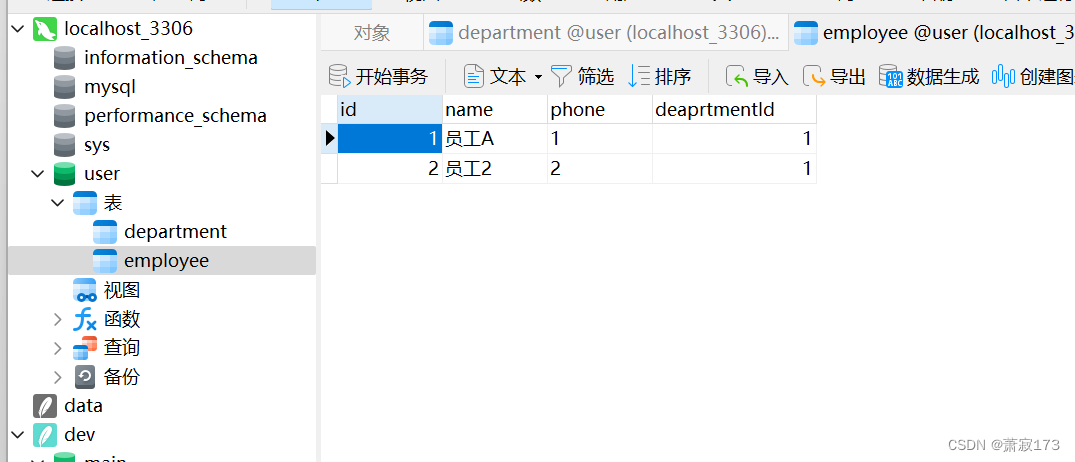 也可以使用createMany进行添加员工,在外面相当于又包了一层,个人觉得小题大作,create就可以用
也可以使用createMany进行添加员工,在外面相当于又包了一层,个人觉得小题大作,create就可以用下面是createMany的示例代码
import { PrismaClient } from "@prisma/client";
const prisma = new PrismaClient();
async function test1() {
let res = await prisma.department.create({
data:{
name:"技术部",
employees:{
createMany:{ // 这里多包了一层
data:[
{
name:"员工C",
phone:'3'
},{
name:"员工D",
phone:'4'
}
]
}
}
}
})
console.log('res',res);
}
test1();关联查询(findUnique查询唯一)
src/index.js
import { PrismaClient } from "@prisma/client";
const prisma = new PrismaClient();
async function test1() {
let res = await prisma.department.findUnique({
where:{
id:1 // 查询部门为1的数据
},
include:{
employees:true // 是否显示员工表数据
}
})
console.log('res',res);
}
test1();显示员工表情况(默认不显示)
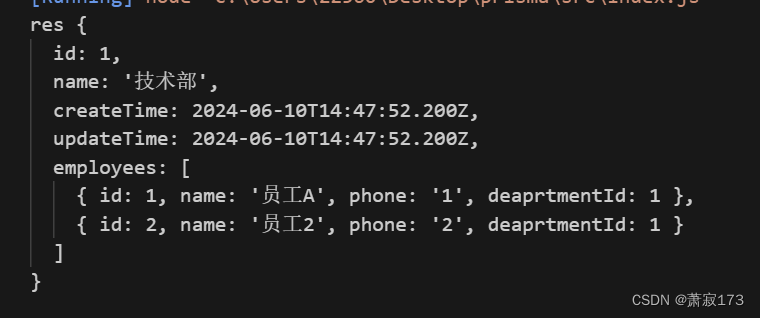 不显示员工表情况
不显示员工表情况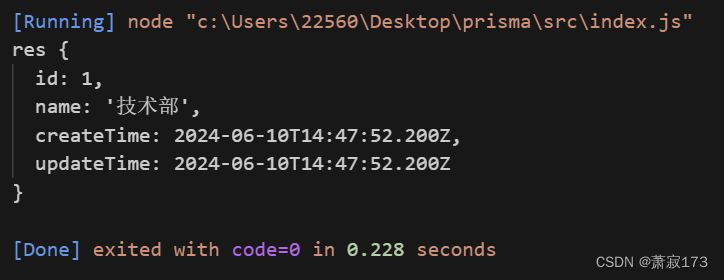
关联查询指定关联表条件
import { PrismaClient } from "@prisma/client";
const prisma = new PrismaClient();
async function test1() {
let res = await prisma.department.findUnique({
where:{
id:1
},
include:{
employees:{ // 关联表值为对象里面有键值对,就代表为true,会显示关联表
where:{ // 通过where条件查询到当前部门下符合where条件的员工
name:"员工A"
},
select:{ // 指定关联表显示的字段为id和name
name:true,
id:true
}
}
}
})
console.log('res',res);
}
test1();打印结果为:
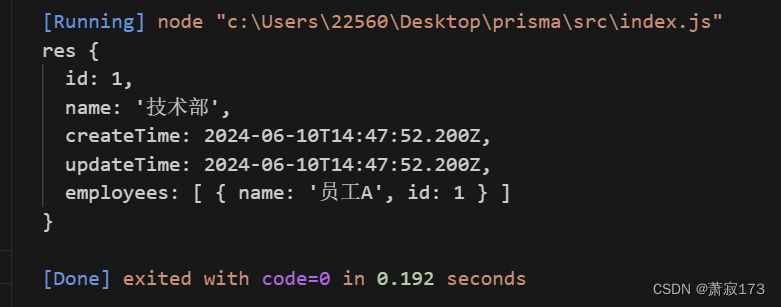
直接取当前部门下所有的员工信息(不显示当前部门信息)
src/index.js
import { PrismaClient } from "@prisma/client";
const prisma = new PrismaClient();
async function test1() {
let res = await prisma.department
.findUnique({
where: {
id: 1,
},
})
.employees(); // 查询条件返回符合的部门直接在查询条件后打点员工表就行
console.log("res", res);
}
test1();效果图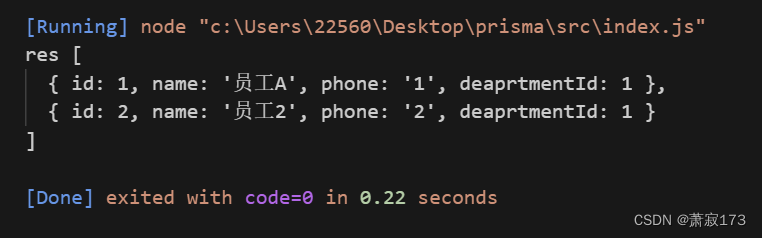
批量查询(findMany)
src/index.js
import { PrismaClient } from "@prisma/client";
const prisma = new PrismaClient();
async function test1() {
// 查询所有的部门和对应的数据
let res = await prisma.department.findMany({
include: {
employees: true,
},
});
console.log("res", res);
}
test1();效果图
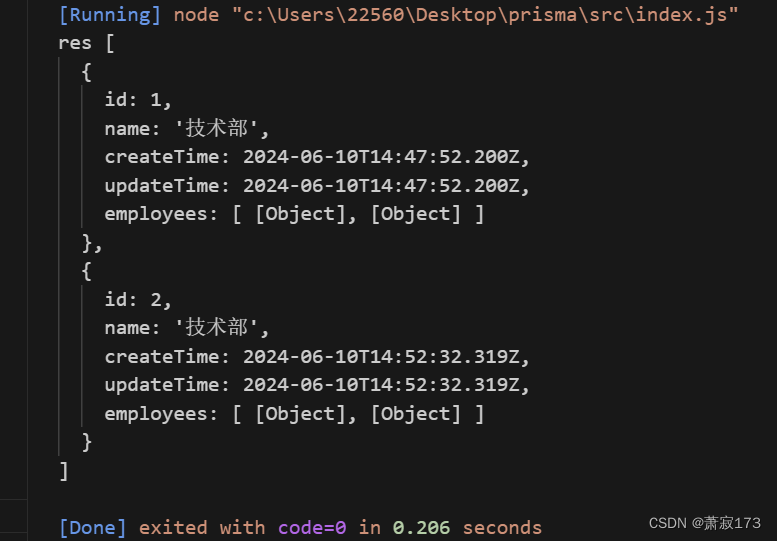
更新数据
src/index.js
import { PrismaClient } from "@prisma/client";
const prisma = new PrismaClient();
async function test1() {
// 修改id为1的部门的名称为销售部,同时新增一个员工
// 同时连接一个老员工(将4号员工也从技术部转到销售部)
// 同时修改4号员工的姓名
// 并且删除3号员工(注意:如果该员工未在该部门下,删除的时候会报错,建议trycatch)
// 查找id为100的,查找不到则创建员工数据,查找到则不做处理
// 修改查找和删除也可以使用单表去操作,但是添加需要从部门添加,因为要关联部门
let res = await prisma.department.update({
where: {
id: 1,
},
data: {
name: "销售部",
employees: {
create: [
{
name: "新员工",
phone: "new",
},
],
connect: {
id: 4,
},
update: {
where: {
id: 4, // 条件:员工 ID 为 4
},
data: {
name: "老员工", // 更新该员工的姓名为 "新姓名"
},
},
delete: {
id: 14, // 删除员工 ID 为 3 的记录
},
connectOrCreate: { // 查找id为100的,查找不到则创建员工数据,查找到则不做处理
where: {
id: 100,
},
create: {
name: "11",
phone: "2",
},
},
},
},
});
console.log("res", res);
}
test1();删除数据
src/index.js
import { PrismaClient } from "@prisma/client";
const prisma = new PrismaClient();
async function test1() {
// 先将部门id为1的下面所有的员工删除,再删除部门,负责部门不能被删除,会报错
let res = await prisma.employee.deleteMany({
where: {
deaprtmentId: 1,
},
});
// 删除部门
let res2 = await prisma.department.delete({
where: {
id: 1,
},
});
console.log("res", res,res2);
}
test1();直接执行sql语句
src/index.js查询数据使用$queryRaw
import { PrismaClient } from "@prisma/client";
const prisma = new PrismaClient();
async function queryData() {
try {
// 执行原始 SQL 查询
// 模糊查询department表的name字段包含技的数据
const result = await prisma.$queryRaw`
SELECT * FROM department
WHERE name LIKE ${'技%'}
`;
console.log("查询结果:", result);
} catch (err) {
console.error("查询失败:", err.message);
}
}
queryData();效果图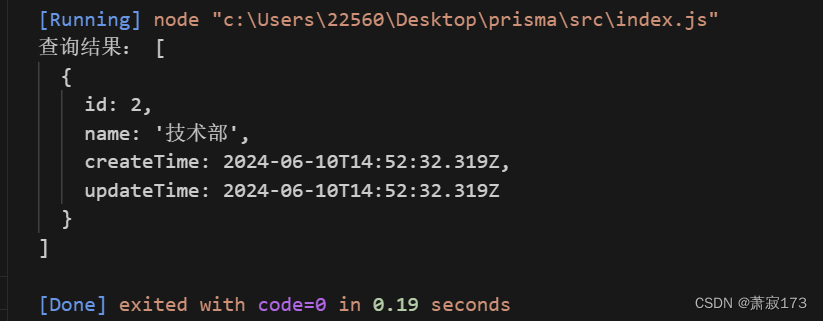 插入更新删除数据使用$executeRaw
插入更新删除数据使用$executeRaw
import { PrismaClient } from "@prisma/client";
const prisma = new PrismaClient();
async function modifyData() {
try {
// 插入数据
await prisma.$executeRaw`
INSERT INTO employee (name, phone, deaprtmentId)
VALUES ('新员工', '1234567890', 2)
`;
// 更新数据
await prisma.$executeRaw`
UPDATE employee
SET phone = '98765432101'
WHERE name = '新员工'
`;
// // 删除数据
await prisma.$executeRaw`
DELETE FROM employee
WHERE name = '新员工'
`;
console.log("操作成功");
} catch (err) {
console.error("操作失败:", err.message);
}
}
modifyData();回滚机制
假设有两个模型:User 和 Post,在同一事务中创建一个用户并同时创建一个帖子。如果创建用户或帖子失败,整个操作将回滚:
import { PrismaClient } from '@prisma/client';
const prisma = new PrismaClient();
async function main() {
const userId = 1; // 假设这是从其他地方获取的用户ID
try {
await prisma.$transaction(async (prisma) => {
const user = await prisma.user.create({
data: {
username: 'newUser',
email: 'user@example.com',
},
});
const post = await prisma.post.create({
data: {
title: 'My first post',
content: 'This is the content of my first post',
userId: user.id, // 关联新创建的用户
},
});
// 如果上述任何操作失败,事务将被回滚
console.log('Transaction successful:', { user, post });
});
} catch (error) {
console.error('Transaction failed, rolled back:', error);
} finally {
await prisma.$disconnect();
}
}
main();